Giỏ hàng hiện tại chưa có sản phẩm nào!
Operating Systems You Can Run on NanoPi R2S
Today, we bring you a list of the best Linux distributions you can run on the NanoPi R2S perfectly.
The Rockchip RK3328 is well supported, so there are many Linux distros can run on this board.
You can find more information about NanoPi R2S here.
Some resources for NanoPi R2S (RK3328) can be found here.
Linux / OpenWRT is recommended, FreeBSD based OS doesn’t work well yet.
Để nhận được trợ giúp bằng Tiếng Việt vui lòng mua sản phẩm tại shop.
1. Official
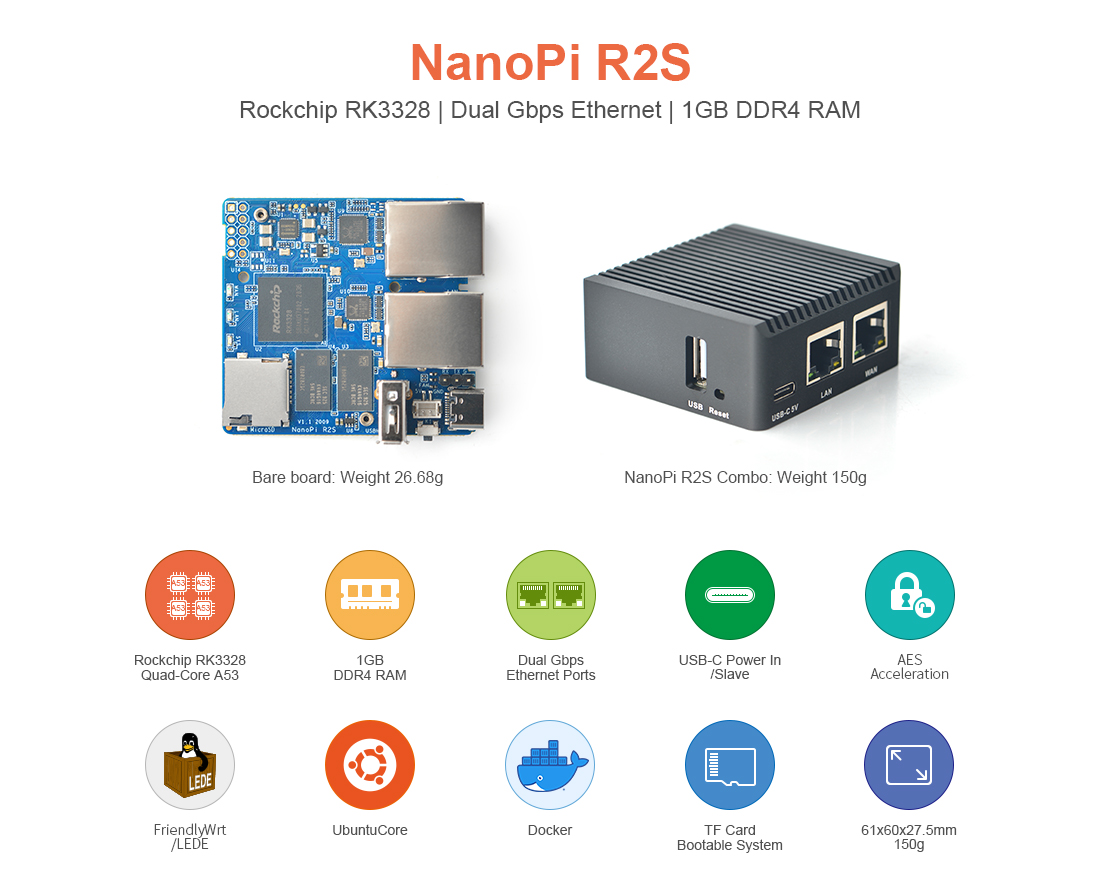
You can download official images here.
- Default login
- u: “root“; p: “password” or “”.
1.1. Buildroot
- Download official image
1.2. Debian
- Download official image
1.3. FriendlyCore (Ubuntu)
- Download official image
1.4. FriendlyWrt (OpenWrt)
- Default login
- a: “192.168.2.1“
- Download official image
1.5. OpenMediaVault
- Download official image
2. Madebyme
2.1. Alpine
XXX
2.2. Void
XXX
3. Thirdparty
Manufacturer usually offer images with some bloats. It is recommend to use thirdparty image like Armbian or DietPi..
I’m prefer DietPi because it is more lightweight than Armbian.
3.1. Armbian
- Default login
- u: “root“; p: “1234“
- Download from author
3.2. DietPi
- Default login
- u: “root“; p: “dietpi“
- Download from author
3.3. IPFire_
- Default login
- a: “https://ipfire:444“; u: “admin“
- Download from author
3.4. LEDE
- Default login
- a: “192.168.1.1“; u: “root“; p: “password“
- Build from source
3.5. OpenWrt
- Default login
- a: “192.168.1.1“; u: “root“; p: “”
- Download from author
3.6. ImmortalWrt
- Default login
- a: “192.168.1.1“; u: “root“, p: “”
- Download from author
3.7. openwrt.ai
- Default login
- a: “10.0.0.1“; u: “root“; p: “root“
- Download from author
3.8. X-Wrt
- Default login
- WebUI
- a: “192.168.15.1“; u: “admin“; p: “admin“
- SSH
- a: “192.168.15.1“; u: “root“; p: “admin“
- WebUI
- Download from author

Trả lời