Giỏ hàng hiện tại chưa có sản phẩm nào!
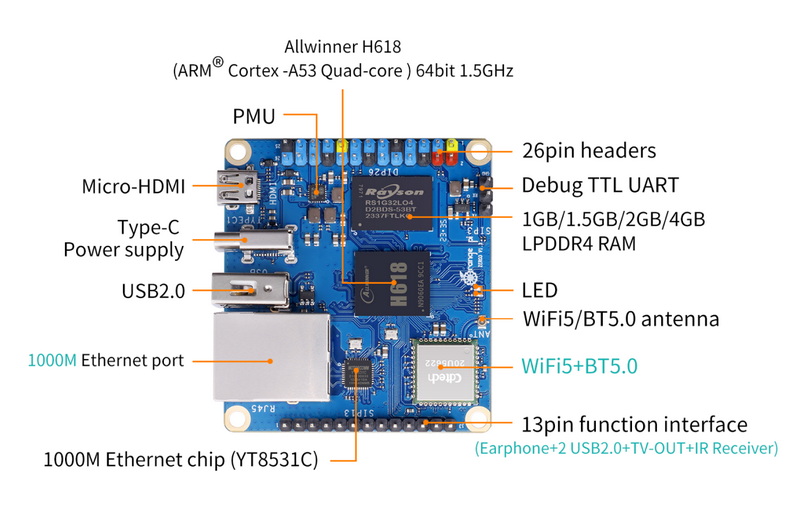
Operating Systems You Can Run on Orange Pi Zero 3
Today, we bring you a list of the best Linux distributions you can run on the Orange Pi Zero 3 perfectly.
It is a new board, so there are only few Linux distros are official supported.
Để nhận được trợ giúp bằng Tiếng Việt vui lòng mua sản phẩm tại shop.
More information can be found on Github.
Files can be download here.
1. Official
1.1. Orange Pi OS(Arch)
- Default login:
- Does not have a default orangepi user and password, impossible to log in remotely through the serial port and ssh
- Orange Pi OS need a HDMI output for the first boot
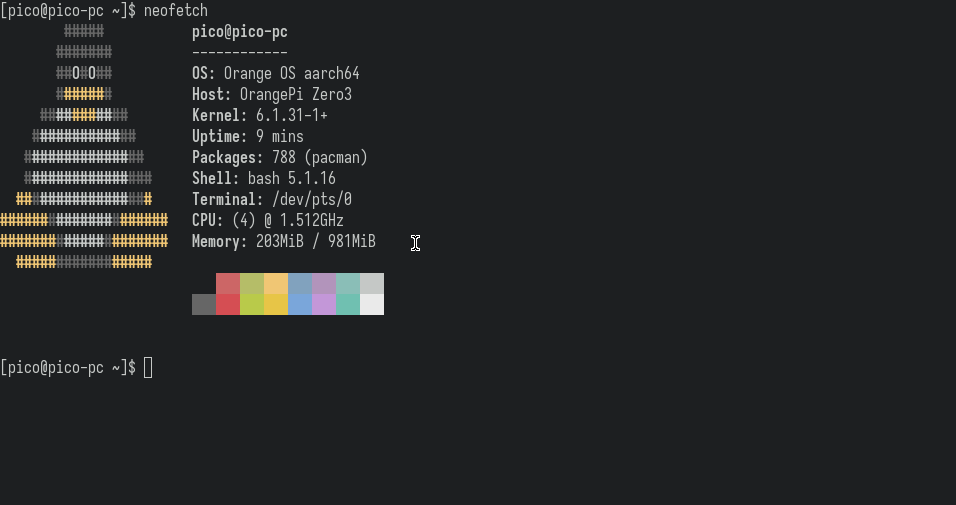
1.2. Ubuntu
- Default login
- User: “root“; Password: “orangepi“
- User: “orangepi“; Password: “orangepi“

1.3. Debian
- Default login
- User: “root“; Password: “orangepi“
- User: “orangepi“; Password: “orangepi“

1.4. Android
1.5. OpenWrt
- Default login
- User: “root“; Password: “”
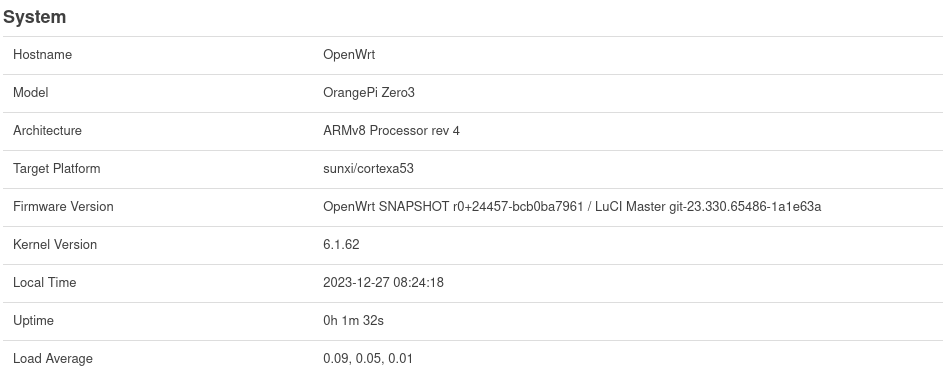
2. madebyme
2.1. Alpine
2.2. Void
I didn’t test it in GUI mode yet, maybe HDMI will not work.
- Default login
- User: “root“; Password: “orangepi“
- User: “pico“; Password: “orangepi“
- root ssh is disabled by default, sudo & doas are properly configured

2.x. FreeBSD maybe?
3. 3rdparty
3.1. Armbian
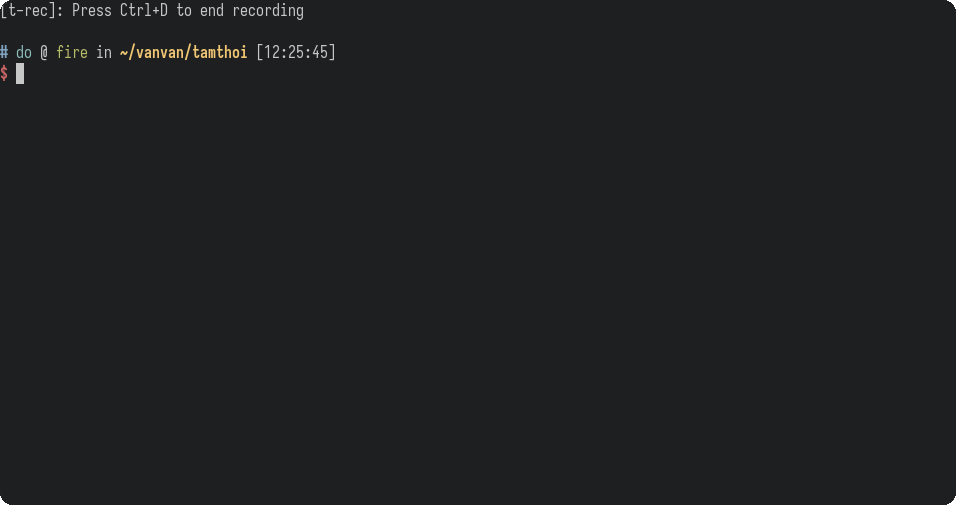
- First boot login
- User: “root“; Password: “1234“
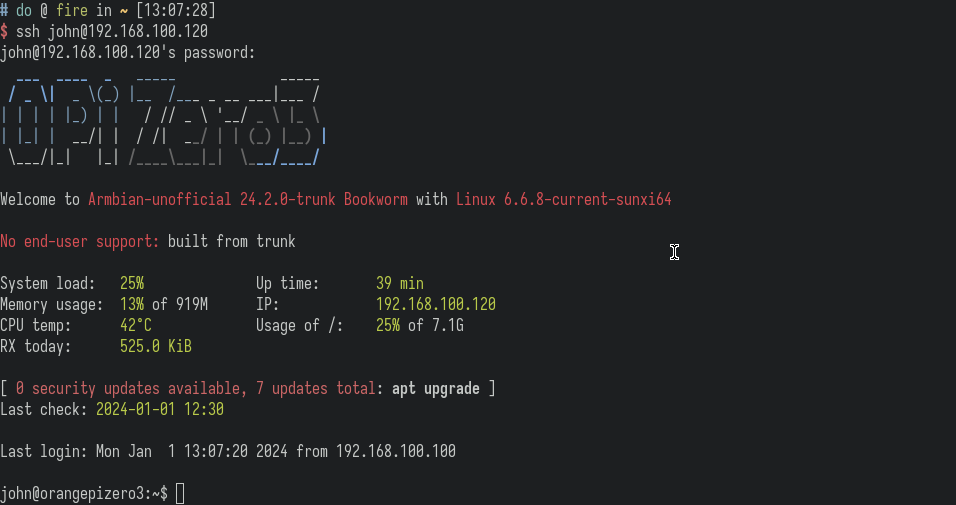
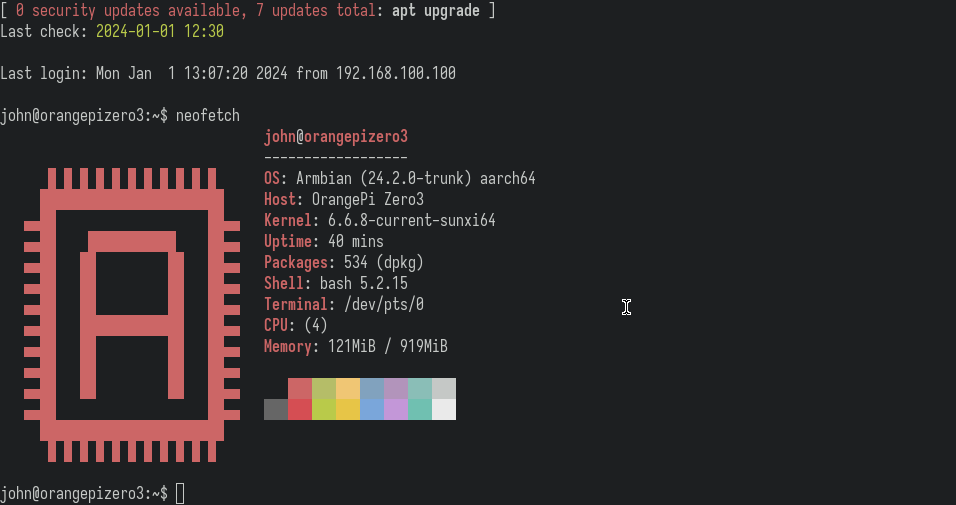
3.2. DietPi
- First boot login
- User: “root“; Password: “dietpi“

- Download from the author here
3.2. Kali Linux
- Default login
- User: “kali“; Password: “kali“

- Download from the author here
3.3. Raspberry Pi OS
- Default login
- User: “opi“; Password: “opi“
- ssh is not enabled by default, HDMI output is needed

3.3.1. Config your Rasperry Pi OS by run this command
$ sudo raspi-config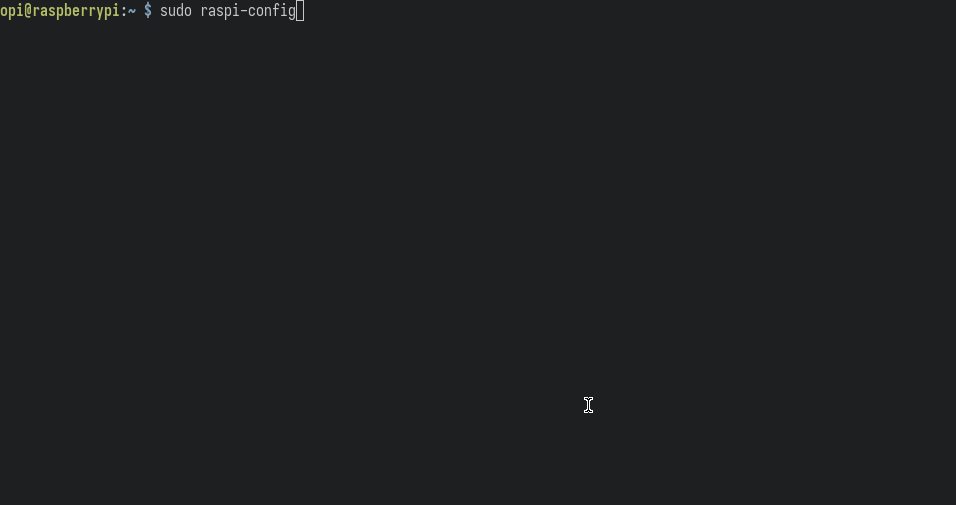
3 Interface Options → I2 SSH
Enable SSH
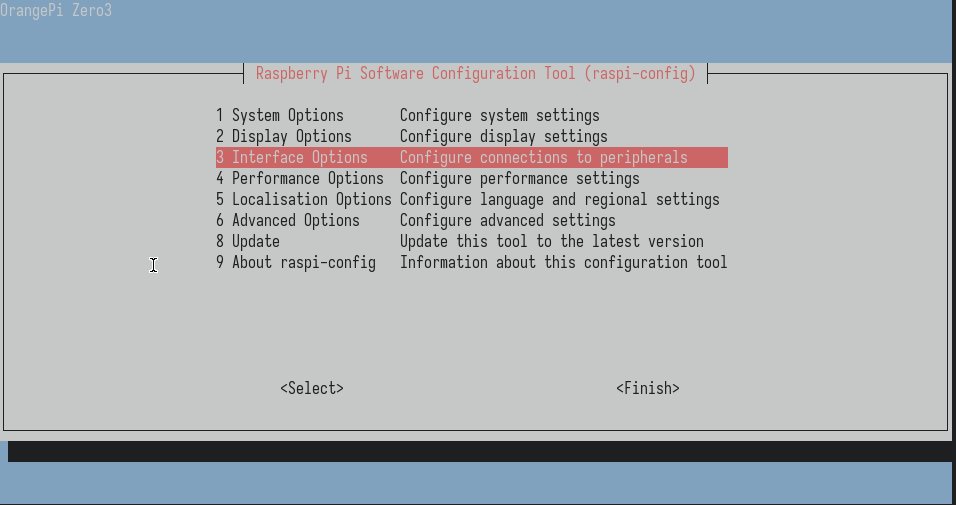

6 Advanced Options → A1 Expand Filesystem
Expand your root partition


3.3.2. You’ll also need to change the language to English by run this command
$ sudo localectl set-locale LANG=en_US.UTF-8Then edit /etc/default/locale
$ sudo nano /etc/default/localeDelete all languages except English.
And here we go!
- Download from the author here
3.4. Fedora
- Default login
- User: “root“; Password: “”
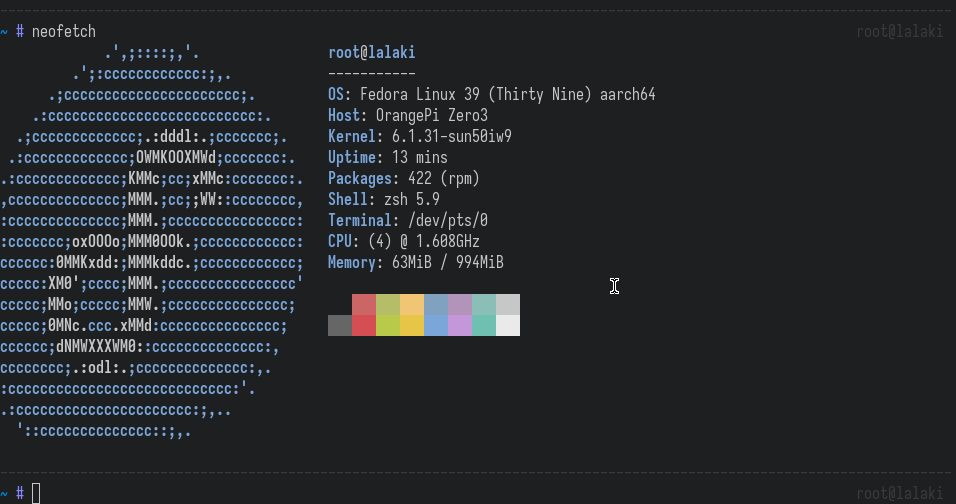
- Download from the author here

Trả lời