Finally I made Void Linux works on my Orange Pi Zero3.
The process was quite simple:
Build u-boot-sunxi-with-spl.bin by u-boot.
Build Linux Kernel and modules. We will have Image and dtb files.
Copy Image, dtb files to sdcard part1.
Make boot.scr file by mkimage.
Flash u-boot-sunxi-with-spl.bin to sdcard.
Create 2 partitions on the sdcard by cfdisk.
Mount 2 partitions to host computer.
Copy Image, dtb and boot.scr files to partition 1.
Copy Void Linux rootfs to partition 2.
Copy kernel modules to lib/ in partition 2.
Chroot to Void Linux in partition 2 then install.
Install Vim, chronyd on Void Linux.
Enable agetty-ttyS0, dhcpcd, sshd, chronyd services.
# ln -s /etc/sv/<service> /etc/runit/runsvdir/default/Umount the sdcard then boot the Orange Pi Zero3.

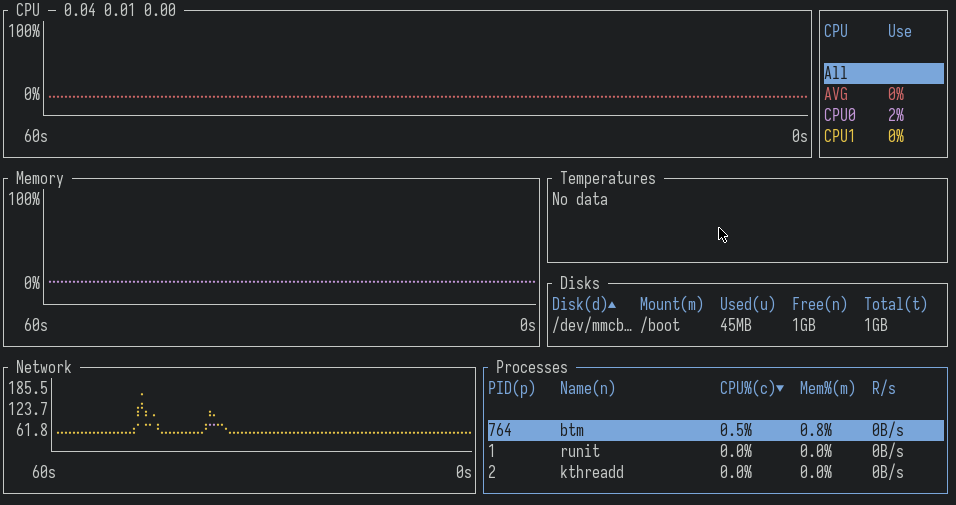
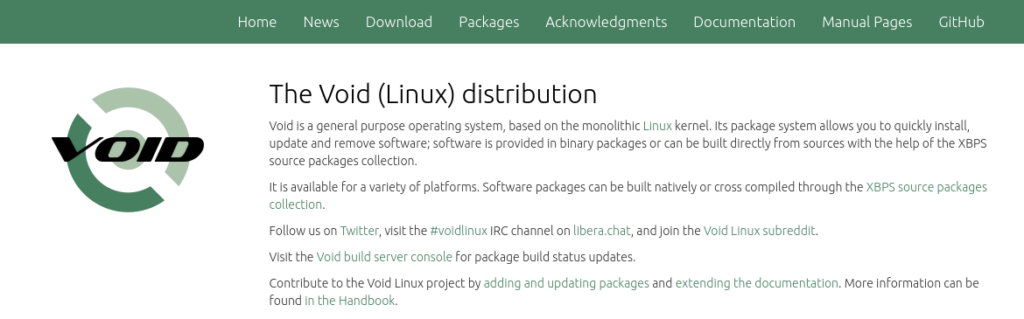

Hey, have you tried with linux kernel in void repos?
And what was your configuration in boot.cmd for u-boot?
I did it with mainline kernel.
You can find more information here.
I will write about it soon.
It was not difficult though.
Well, I also managed to boot self compiled kernel
I wonder what has to be changed to boot from Void’s repo kernel,
probably some config is missing
In theory, Void’s repo kernel should work with right boot.cmd and dtb files. You’ll need to write your boot.cmd carefully and copy right dtb file to sdcard. The Void kernel doesn’t provide dtb file itself I guess, you’ll need to make one which is same kernel version.